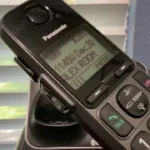Artificial intelligence is transforming the way we interact with technology, and Oppo is at the forefront with its innovative AI Studio for Oppo. This tool is designed to enhance user experiences and improve app performance. But how does it work, and what can you do with it? Let’s dive in.
What is AI Studio for Oppo?
AI Studio for Oppo is a development platform that allows developers to create AI-powered applications specifically for Oppo devices. It provides the tools necessary to integrate advanced AI features into apps, enhancing functionality and user engagement. Think of it as a toolbox for developers, filled with everything needed to build smart applications.
Key Features
- User-Friendly Interface: Even those new to AI can navigate the platform easily.
- Comprehensive Documentation: Developers have access to guides and tutorials to help them get started.
- Rich API Support: Integrate AI functionalities seamlessly with a variety of APIs.
How to Get Started with AI Studio for Oppo

Curious about how to use AI Studio for Oppo? Let’s break it down step by step.
Step 1: Download and Install
To begin, you need to download AI Studio for Oppo:
- Visit the official Oppo developer website.
- Locate the AI Studio download link.
- Follow the installation instructions to set it up on your device.
Step 2: Create a New Project
Once installed, launch AI Studio and create a new project:
- Click on “New Project.”
- Choose a project template that fits your needs. You can select from various templates designed for different applications.
- Name your project and set up the project parameters.
Step 3: Add AI Features
Now comes the fun part—adding AI capabilities:
- Choose AI Models: Select from pre-built models or create your own.
- Integrate APIs: Use the rich set of APIs available to add functionalities like image recognition or natural language processing.
- Customize User Interface: Tailor the UI to enhance user experience.
Step 4: Test Your Application
Before launching your app, testing is crucial:
- Use the built-in testing tools to evaluate performance.
- Make adjustments based on feedback.
- Ensure the app runs smoothly on various Oppo devices.
Step 5: Deploy Your Application
Once testing is complete, it’s time to deploy:
- Publish your app on the Oppo App Market.
- Monitor user feedback and performance metrics.
- Continuously update the app to improve functionality and fix bugs.
Statistics on AI Adoption in Mobile Apps
The impact of AI on mobile apps is significant. According to a recent report by Statista:
- 60% of mobile developers are using AI to enhance user experience.
- The market for AI in mobile apps is expected to reach $15 billion by 2025.
These numbers highlight the growing importance of AI tools like AI Studio for Oppo in the mobile app landscape.

Benefits of Using AI Studio for Oppo
Why should developers consider AI Studio for Oppo? Here are some compelling reasons:
- Enhanced User Engagement: AI features can personalize user experiences, leading to higher satisfaction.
- Improved Functionality: Integrating AI can make applications smarter and more efficient.
- Access to a Growing Market: With Oppo’s expanding user base, there’s potential for wide app adoption.
Real-World Applications
Developers are already leveraging AI Studio for Oppo to create impressive applications:
- Smart Photography Apps: Apps that use AI to enhance photo quality automatically.
- Health Monitoring Tools: Applications that analyze user data to provide health insights.
- Language Translation Services: AI-driven apps that offer real-time translation capabilities.

Conclusion
In summary, AI Studio for Oppo is a powerful platform for developers looking to integrate AI into their applications. With its user-friendly interface and robust features, it opens up a world of possibilities. Whether you’re creating a simple app or a complex system, AI Studio provides the tools you need to succeed.
So, what innovative application will you build with AI Studio for Oppo?